Why optimise your website?
Optimising your website for better loading speed is crucial for the success of your business in the online environment. If users can’t reach the content they are looking for within seconds, they will leave your page, and you’ll lose a potential customer.
- Under equal conditions, Google tends to rank optimised websites with better speed.
- Google has a specific time budget for crawling your site. If you have a small number of pages, this may not matter much, but for media owners or large online stores, it becomes a significant factor for better crawling and indexing of your pages and products. With good website optimization, Google spends less time crawling and more frequently displays your pages in search queries.
- The extended loading time of your site can frustrate and deter users, leading them to open a competitor’s site. You lose customers and orders due to a slow website.
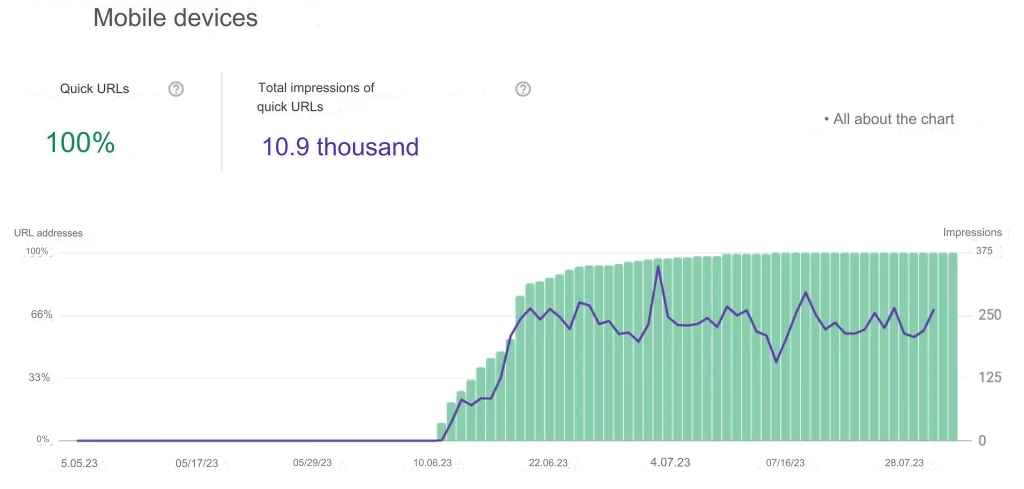
However, speed optimisation can seem like a daunting task. You simply want your WordPress site to open faster, and people talk about all these technical things like CSS minification, blocking JavaScript rendering, and HTTP requests.
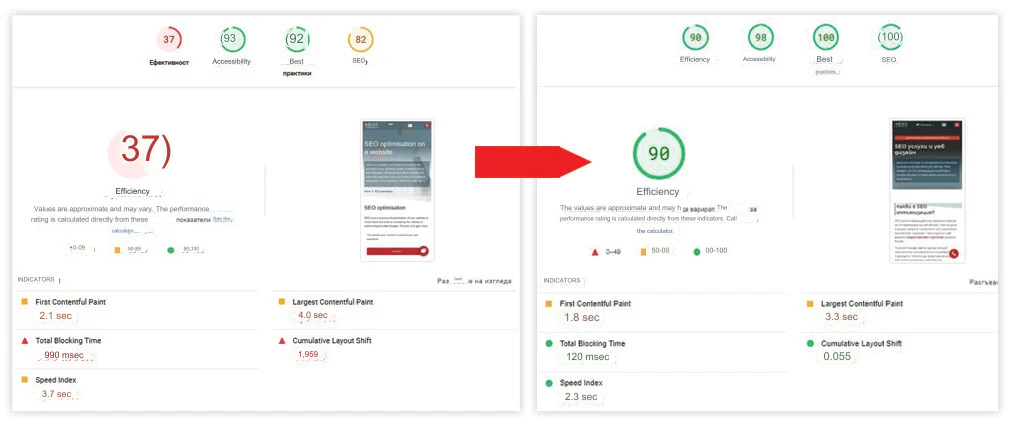
Optimising website speed can become much more manageable if we focus on techniques that offer the greatest effect without investing much time and financial resources.
You can check your speed using several free tools:
- Page Speed Insights: A free tool for speed checks provided by Google. Open the link, enter the page you want to check, and wait for the report. This tool monitors 6 basic metrics and provides information about problematic points and what to improve on your page.
- GTmetrix: A free online speed-check tool. It provides different information, and the data may differ from those of Page Speed Insights.
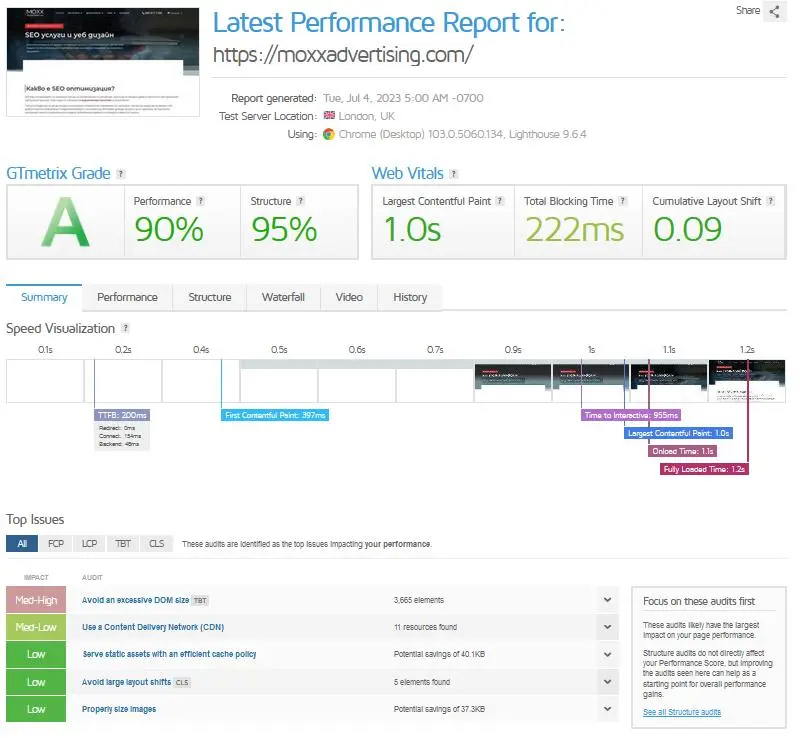
Lighthouse, Performance, and Performance Insights: Free reports in Google Chrome. Use the key combination Ctrl + Shift + I to start Chrome’s dev mode.
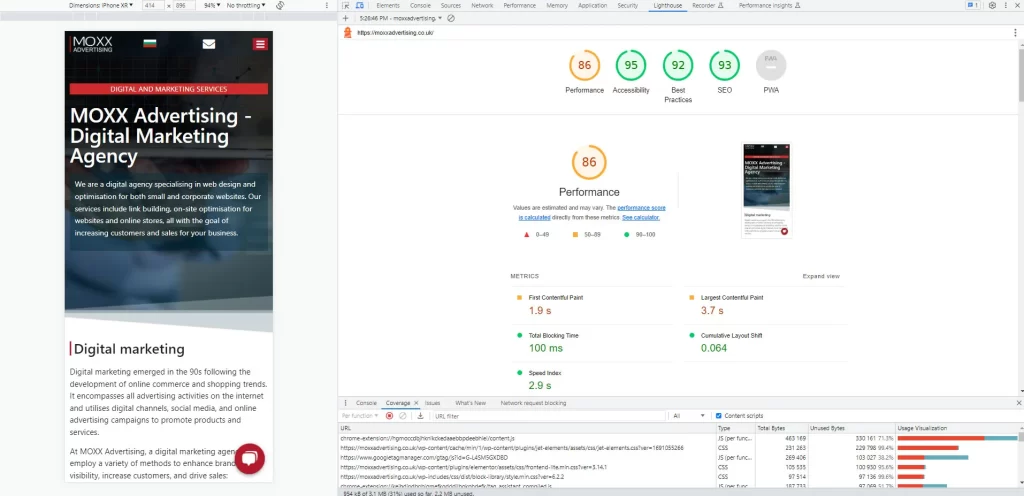
These tools offer a lot of information, advice, and ways to deal with high loading speed through site optimisation.
If you don’t want to delve deep into this and just want to optimise your site, follow the tips in this post. They will be enough to get an optimised site that is fast without spending too much or becoming an expert developer.
Here are a few ways to make your website faster:
Website optimisation through caching plugin
The caching plugin is a key factor in improving speed when optimising a site. It provides static HTML instead of dynamically building the page with PHP on each visit.
You don’t need to understand the technical details – in short, it’s not uncommon for your page’s load time to be cut in half when you switch to a caching plugin. There are several WordPress plugins on the market that allow you to optimise your site:
- WP Rocket: The most popular premium caching plugin for WordPress. Used by over 900,000 websites, it is known for its hassle-free one-click configuration, making it the preferred choice for both beginners and advanced users in website optimization.
- WP Super Cache: Supported by Automattic, you can be assured of first-class development. It comes with everything needed for caching and nothing extra to worry about.
- W3 Total Cache: Once one of the most popular plugins for speeding up WordPress, with over a million active installations today, it still is, but it had lacked updates for a long time and lost ground to competitors.
- WP Fastest Cache: The user interface may not be as intuitive as other plugins. The advantage is that the paid version is a lifetime payment, unlike the annual payment for others.
- 10Web: A free speed optimisation plugin for WordPress. Easy to use in site optimisation, it takes care of many basic tasks in speeding up your site. Achieving a result of 90+ on PageSpeed Insights, Booster uses Cloudflare CDN to help increase speed, while also using common techniques such as file minimisation, lazy loading of iFrames and videos, optimising CSS files, and more.
Optimise your images
According to the HTTP Archive, the file size of an average website consists of approximately 50% images. So, if you can reduce the size of the images you use on your site, you have a chance to significantly decrease your site’s file size. This is crucial because it will improve your website’s speed by reducing the bulk of images within it.
The easiest way to optimise images in WordPress is by using plugins.
For example, Smush handles compressing your images and serving an appropriate size based on visitors’ devices. It also supports the option of deferred loading, which can be applied to specific types of pages.
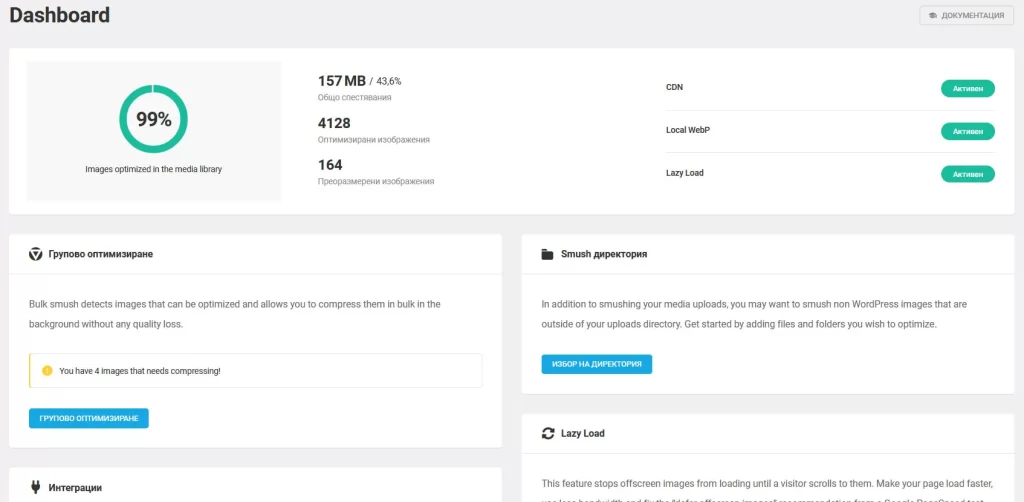
On the other hand, the ImageMagick Engine automatically resizes images to the required dimensions for the site. You can configure it for different formats and corresponding sizes.
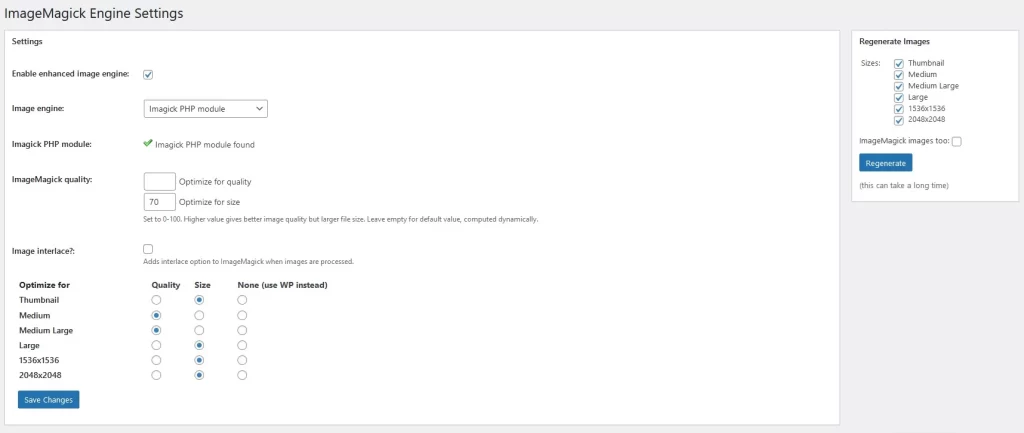
Combining these two plugins can fully automate the image optimisation process on your website.
Invest in a faster host
Changing hosting is never fun, but if your current hosting is slow, all the other tips for optimising your site are just band-aids. So, if you’re currently using cheap hosting and notice that your site loads slowly, that’s not good. It likely means you’ve outgrown your current host.
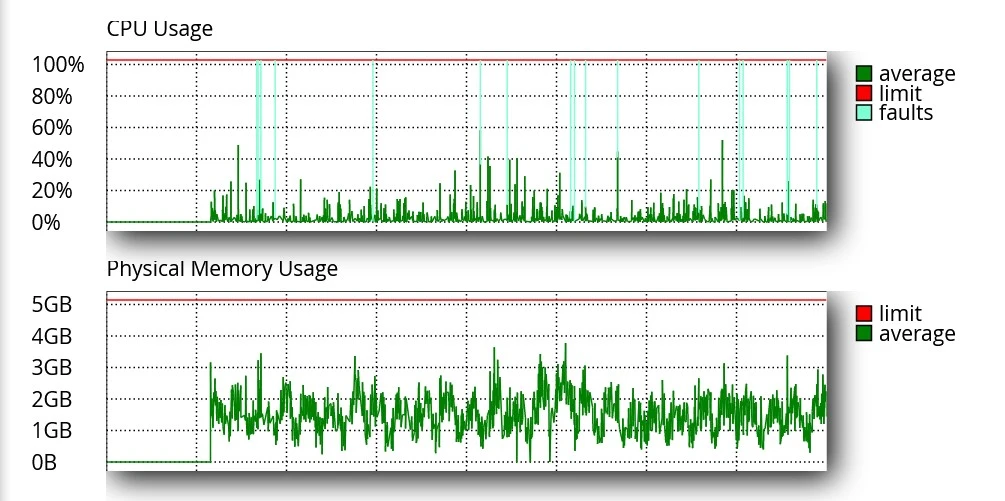
In this situation, there’s a solution. Simply switch to managed WordPress hosting. Although it’s a bit more expensive than cheap shared hosting, you’ll get better performance. Good managed WordPress hosting will have server-level configurations to make WordPress load faster and improve your website’s speed.
For example, most managed WordPress hosts apply caching for you. This might even allow you to skip the caching plugin mentioned in the first tip.
Choose a lightweight theme
The theme significantly impacts your website’s speed since it serves as its foundation. Switching from a regular theme to a lightweight one is guaranteed to reduce page load times on an optimized site by over 40%.
Most lightweight themes are designed to work well with page builders and still offer great flexibility for optimising your site.
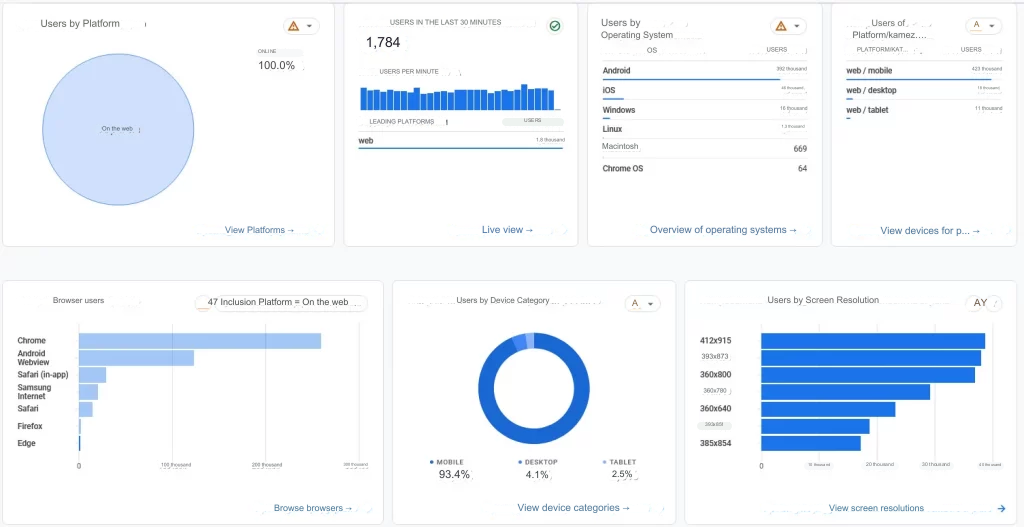
When developing a site, web design is the basis for a fast, high-quality, and sales-oriented online store or site. Consider that around 90% of customers access through mobile devices, so always keep that in mind during site development and optimisation.
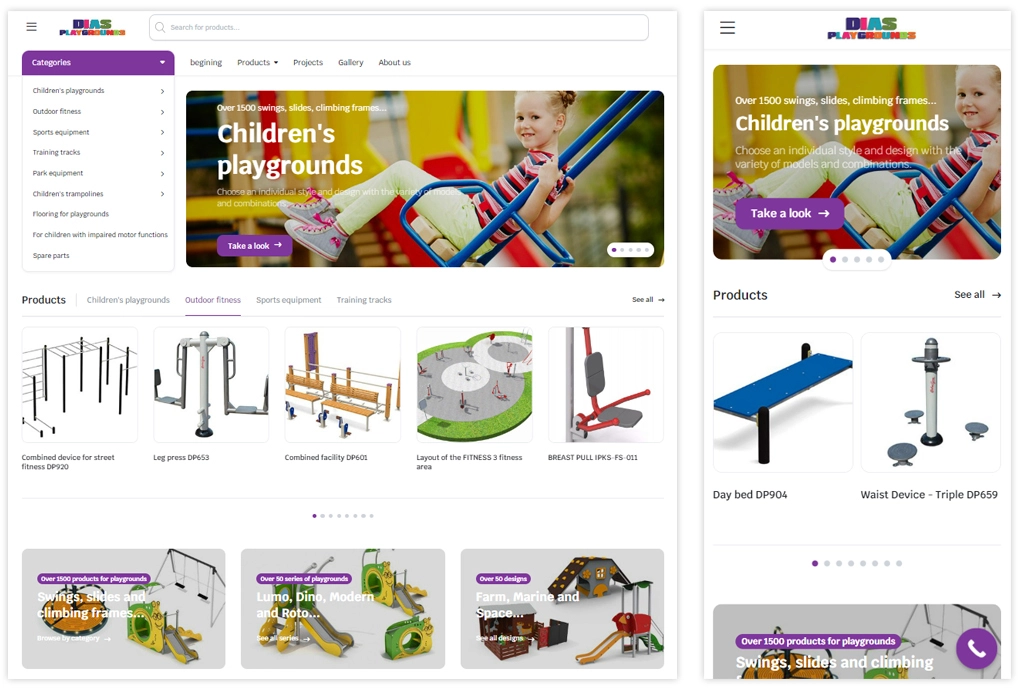
Update and clean up your WordPress plugins
First, let’s dispel a myth – “more plugins” doesn’t automatically mean a slower site – it depends on what each plugin does and how well each one is coded.
However, as a general rule, adding more plugins that are active/visible on the front end of your site will likely start to have a negative impact on the page load times of your site.
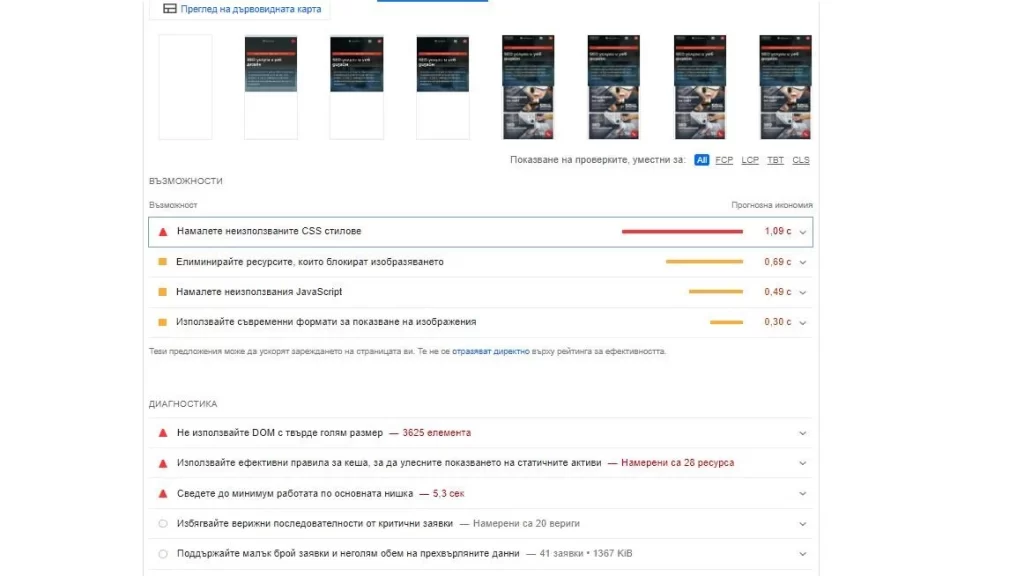
Unless you have some technical skills, it’s challenging to assess the exact impact of each plugin – that’s why we still recommend it as a practical rule.
So if a plugin is absolutely necessary – by all means, continue using it. But if you can live without or leave a certain function, consider whether to “leave” it to keep your site more streamlined.


